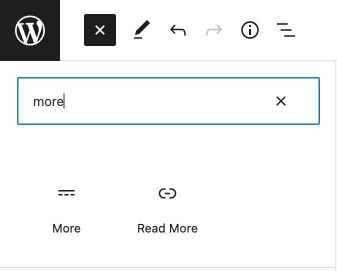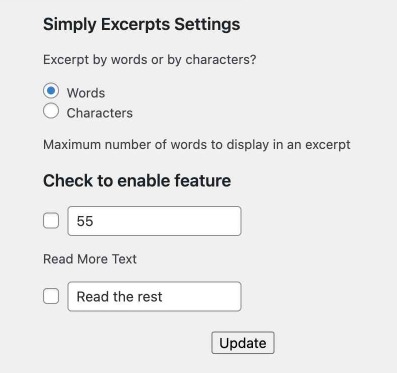What is a WordPress Excerpt?
Basically, it’s a summary or in WordPress, the first 55 words of your post.
Manually Change the Excerpt using the WordPress Editor
Add your own summary or excerpt here.

Or you can also choose which part of your post that you want to be the excerpt.
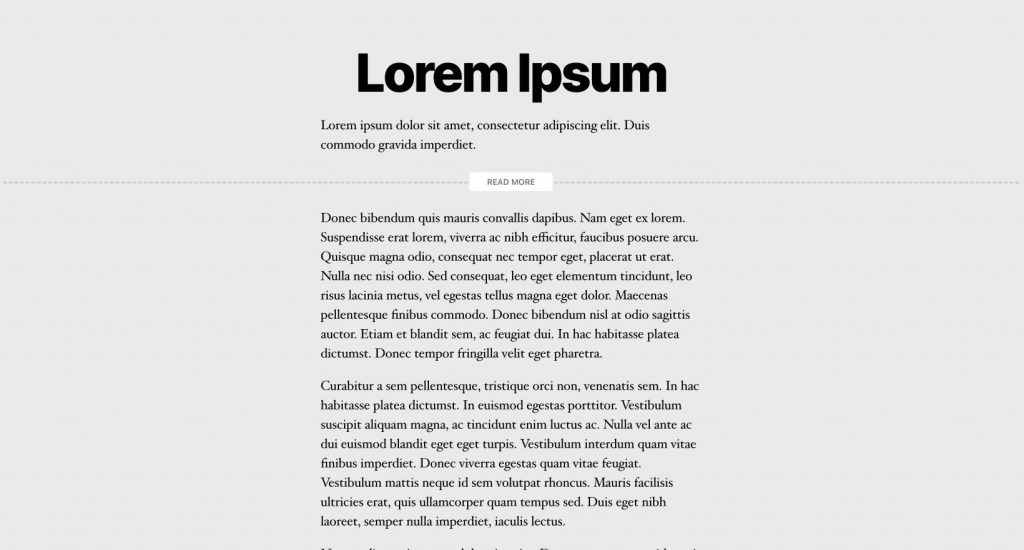
By using the More block.
WordPress Plugin/s
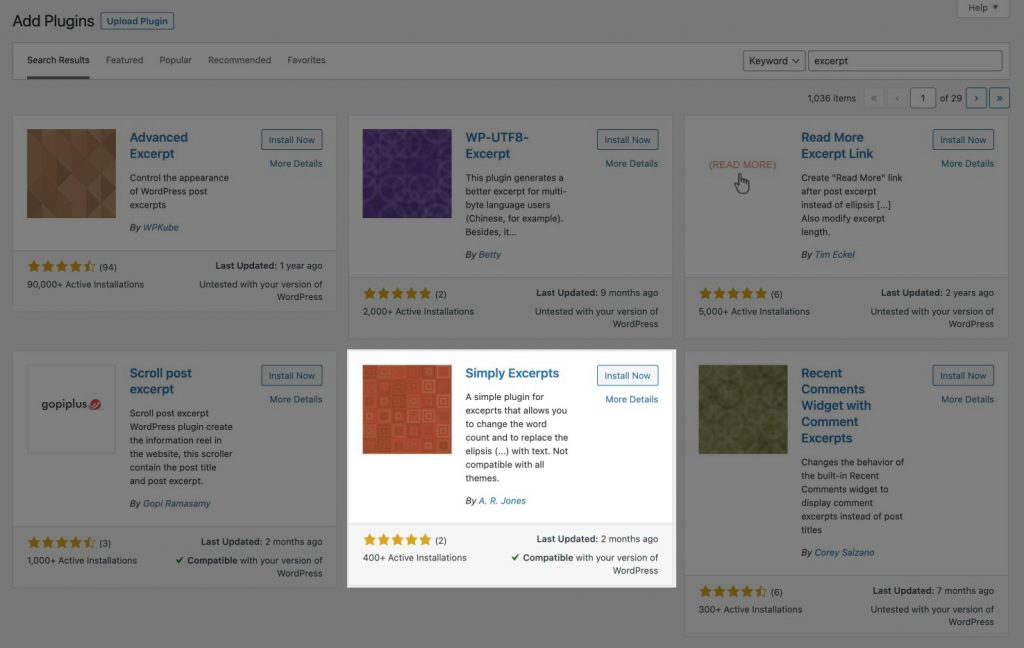
Out of these search results, only Simply Excerpts has been updated for the past few months.
It’s pretty easy to configure the plugin’s settings.
If you don’t want to add another plugin then you can change the WordPress length using functions.php <– link to btgh