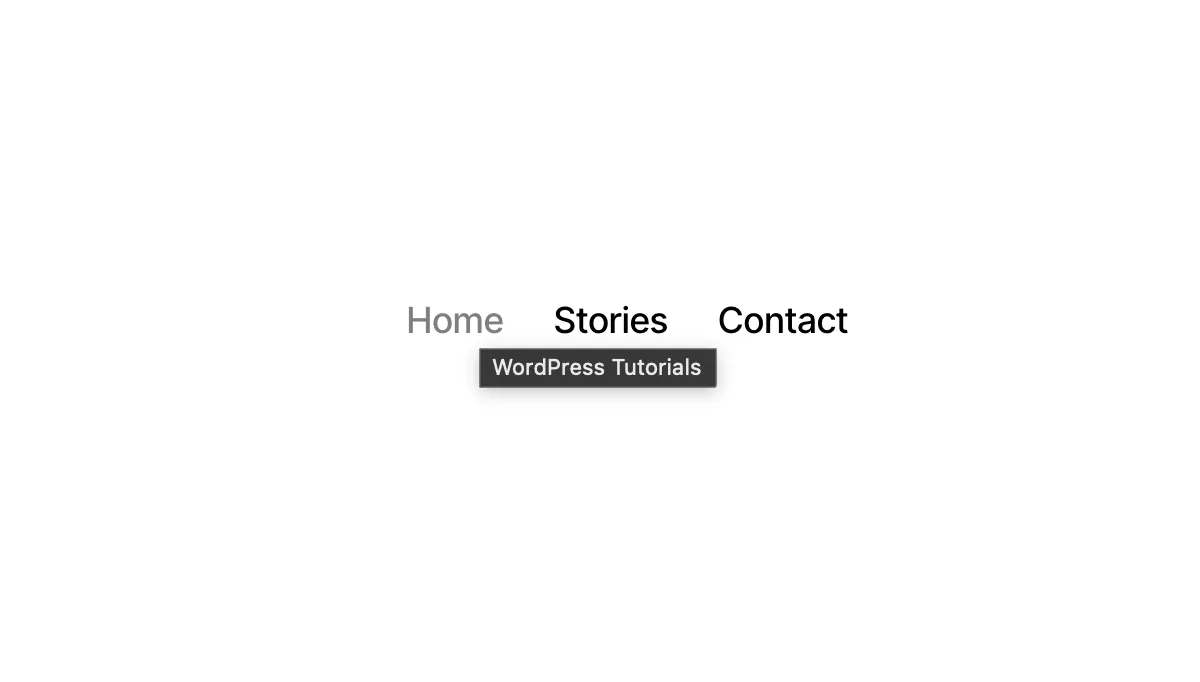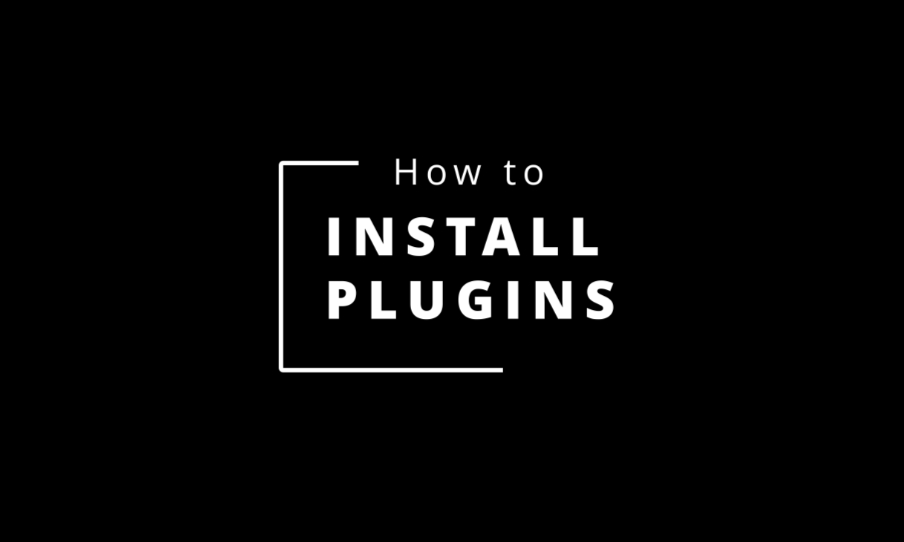WordPress plugins are key for a great website. They make your site better in many ways. Choosing premium plugins can really help your site stand out. Premium plugins bring advanced features and strong security. They also make your site run smoothly. This means more people will like your site, and you’ll get more visitors. Looking to […]